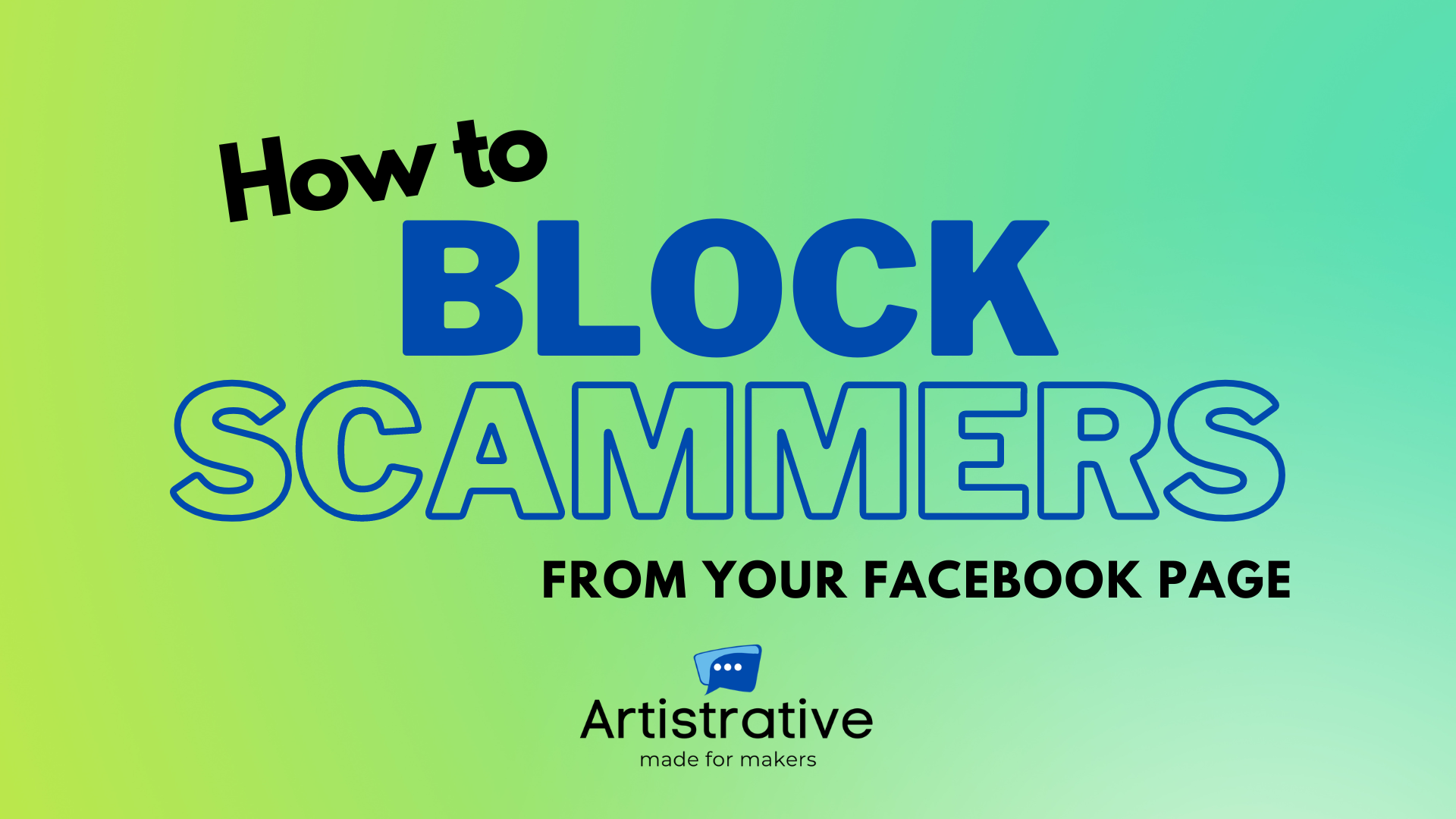There are a seemingly never ending number of profiles that are still making the rounds on Facebook trying to scam makers and vendors on event pages. While we do not always know if the owner of the profile making the scam posts are the actual scammers, or if they have fallen victim to scammers gaining access to their account, we still need to deal with the scam posts regardless.. Here are some screen shots of a couple of current scam posts being made on event pages across North America. They may of course be posting in other geographical areas as well. Regardless of your location, these types of scams will look very much the same no matter where you are or what profile is conducting the scam.
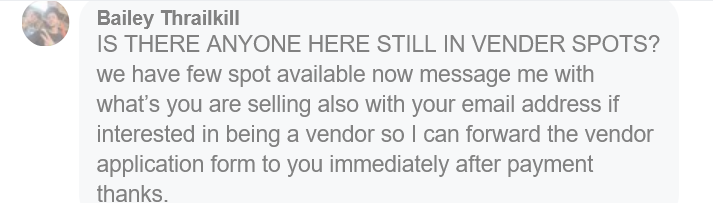
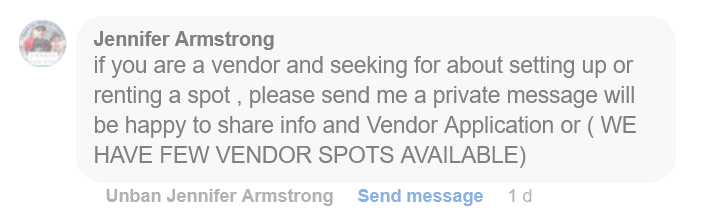
Typically the scammer will post comments under any type of post on a page, or event listing with the types of messages shown above. If you see any posts like this first of all, DO NOT send them any money, or your email address or any other information at all. If you are not the event page owner you can block the profile, and you may like to report the comment to the page owner and to Facebook. If you are an event page owner you should ban these profiles – and any other profiles you know are conducting scams. You do not have to wait for these scammers to post on your page directly before you can block them. By sharing the information about profiles that are scamming, we can help each other to block those profiles immediately, even before they post to an event page, to help keep your viewers and vendors safe.
The Facebook profiles shown above that you can block right now are as follows: jenifer.armstrong.9 and bailey.thrailkill.18
How to block profiles from your page?
Blocking someone from your personal profile is not the same as blocking them from a page you manage. If you are not sure how that is done, please view the how to video linked here. https://youtu.be/j6TtBqNS36A
FOLLOW ME on social media for more tips and information: FACEBOOK | INSTAGRAM